
A look at Hard Drive Types and Comparisons
by C. Warren Andreasen – K7CWA (rev 7/17/24)
I will be looking at the following types of computer hard drives. The standard “spinner” (mechanical spinning platter), the solid state (SSD) type of SATA and NVMe drive, and the M.2 memory device.
Spinner:
This is the standard hard drive that comes in two rotational speeds, 5200 RPM and 7200 RPM. The only difference is the access time, which is to say how long it takes to find the data on the rotating platter (media). 7200 is faster and cost more. The data rate for transfer is 6 Gbps no matter the speed of the disk, it just takes longer to retrieve the data on the slower platter. This kind of hard disk is the most common on full-size computers, and have almost any desired capacity to over 8 TB and beyond.
Advantage:
Inexpensive (relatively speaking).
In general, quite reliable.
Disadvantage:
Draw a fair amount of power and produce heat. (10 Watts when running calculated by numbers on one such drive)
When idle they spin down so start up slows things when restarting and getting up to speed, it takes about 15 seconds.
They are mechanical with moving parts which do wear out and fail.
Fewer new computers even use these anymore, they are too big and too slow.
SSD – Solid State Disk:
This should not be called a disk because it does not have a spinning
platter, it only ac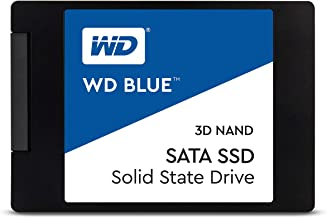 ts
like one. They come in many styles and do not all look the same, but
they otherwise act like the standard hard drive. They have the same
transfer rate as others with the standard SATA 6 Gbps rating.
ts
like one. They come in many styles and do not all look the same, but
they otherwise act like the standard hard drive. They have the same
transfer rate as others with the standard SATA 6 Gbps rating.
One thing to know is technology has improved. The ‘older’ SSD’s are not of the newer V-NAND type. The V-NAND technology draws less power and is faster, and I believe is more reliable.
Advantage:
Lower power, great for battery operated systems. (6 – 8.5Watts) depending on various factors.
No moving parts to fail.
Seek times very short so they are faster at finding data.
Very light weight (less than 2 ounces). Very tiny (2 inches wide).
No start-up delay.
When idle, draw very little power.
Disadvantage:
More expensive than the mechanical equivalent, but that is changing.
There are new units that claim the mean time between failures (MTBF) as 1.5 Million hours, and that calculates out to over 172 years!
M.2:
This is a tough one because there are so many variables. Because
there are so many variables I will not go into great detail. 
There are two ways to use these but they must be mated with the appropriate adapter. If mated with an SSD adapter then they act like a normal SSD and perform pretty much the same. This has no advantage over a normal SSD and the total cost may be greater than just buying a normal SSD drive.
The most popular adapter is a USB3 adapter, but this is ‘slightly’ slower than SATA as the USB3 speed is 5 Gbps instead of the SATA 6 Gbps (computer standards). The new standard USB3.2 standard is faster than the normal SATA connection, almost twice as fast (10 Gbps).
When buying M.2 memory and adapters one must be very careful to get the right one, and it can be tricky. You MUST get the correct combination or simply put, the slot will not allow plugging in of the memory. Making it more confusing the slot on left or right is relatively to how you are looking at it. If you hold it vertical, looking at the top one sees the key-slot on one edge, but if you are looking at it with the connection towards you, it appears to be on the opposite edge. The secret is to simply buy the correct adapter based on the type specification. A NVMe adapter requires a NVMe compatible memory. A SSD unit requires a SSD compatible adapter, and they are not interchangeable. As to type, the SSD is really just a SSD and performs the same, and with the USB adapter runs at 5 Gbps when plugged into a USB port, or If the adapter is a SASE and connects to the computer like an internal drive, it will run at 6 Gbps. The NVMe memory and adapter plugged into one of the newer USB3.2 ports, it can actually be your fastest drive running at 10 Gbps.
Advantage:
Extremely small size and weighs less than an ounce (without adapter).
Powered by USB power. No external power.
Power. (Max 8.25 Watt calculated by numbers printed on one label)
very low power when idle.
Perfect for small laptop computers.
Very fast read/write.
Rebooting takes seconds instead of minutes.
Disadvantage:
High cost and one must have a proper adapter case if it is not internally installed in the computer. (added note) Prices are dropping quickly and are now competitive with a similar capacity SSD.
It is hard to get it right as there are so many variations and one must have the correct adapter for the unit. Note the picture, that device has two slots in the connector. Most of the devices have only one slot, some on the left and some on the right. There is SSD, NVMe, and PCIe types, each with different power demands. A person must get the correct memory/adapter for whatever meets the need. Luckily Amazon has the information to help one make the correct choice.
In theory the M.2 device is the fastest and can reach 10 Gbps or faster but since most computers do not have a way to get that speed, the speed will be limited by the USB3 standard (5 Gbps) or SATA (6 Gbps) * (see added note)
Information on different type of M.2 devices:
M.2 is a form-factor describing the physical dimensions and connector used for M.2 SSDs. It was primarily designed to incorporate the new PCIe interface and NVMe protocol in SSDs, and to reduce the overall footprint of storage media from the former HDD based 2.5 inch standard dimension.
AIC stands for Add-in-Card and it is essentially an adapter that allows connection of a NVMe M.2 memory to a standard PCIe x16 slot, instead of an M.2 interface.
NVMe (Non-Volatile Memory Express) is a new storage protocol designed to leverage the full performance potential of SSDs and the underlying NAND Flash technology, by eliminating the performance bottleneck imposed by the previous storage protocol – SATA – which had been optimized for far slower hard disk drives.
Utilizing this new protocol, NVMe SSDs currently outperform SATA based SSDs by a factor of 6-7, with significant upward potential in the future.
PCIe (Peripheral Component Interconnect Express) is a well-established and versatile interface. Because of its prevalence (used for Graphic Cards etc.) and high data throughput capability PCIe was adopted by the storage industry to replace the much older and constrained SATA interface for the next generation of SSDs.
Adoption of PCIe, combined with other factors, enable NVMe SSDs to outperform SATA based SSDs by a factor of 6-7, with significant upward potential in the future thanks to the scalability of PCIe.
“M” and “B” are different connector types for M.2 slots. A “B-Key” enables SATA or PCIe NVMe SSDs using up to 2 PCIe lanes, and an “M-Key” enables using up to 4 PCIe lanes.
Please note that NVMe SSDs use the “M-Key” (to leverage PCIe x4 for maximum performance) and cannot be plugged into an M.2 slot with a “B-Key”. There are a few board types with two slots, both M and B and they will plug into either.
A note about listed power numbers:
The power numbers given (Watts) depend on what the drive is doing and I list typical maximum power as listed on the devices themselves. For example the power is listed as 10 Watts for the mechanical HDD but when idle in stand-by the power this is around one Watt. The drives get quite warm when active. The HDD also requires 5 volts and 12 volts where other solid state storage devices use only 3.6 volts
The SSD draws about 7-8 Watts peak and during heavy use does get slightly warm to the touch, but when idle draws extremely low power.
The M.2 unit draws a bit more than the other drives (11 W) but like the SSD, it uses very little power when idle. Speed and small size make the M.2 attractive, but the most expensive choice. This is with a NVMe board. I believe if running an SSD board the results would be closer to the SSD drive. All of the solid state units draw very low power when idle
By most measures, the SSD drive is the best choice for mass storage, speed, and power requirements.
Added note:
* New computers are coming out with a new standard USB3.2 port which is much faster and can out perform SATA and USB3.0 speeds, so a USB3.2 connection to an external M.2 drive can be faster than a normal internal SATA drive. New computers are not even using “spinner” hard drives anymore, they now have the M.2 type unit mounted on the motherboard. The “spinner” HDD is going the way of the floppy disk. The SATA system is going away in the near future, the SATA system/standard is too slow for the modern devices. SATA is a speed bottleneck.
About Disk Capacity
There is no need to waste money on large capacity hard drives. We all like those big numbers but the average system uses less than 200 GB of disk space. A 250 GB drive is more than enough, a 500 GB drive is way more than you will ever use. Anything larger is just a waste of money unless you are into some sort of mass-storage operation.